iOS Development Workshop
Mobile Developers of Berkeley
Introduction
Today, native Apps continue to offer unparalleled performance and user experience. In this workshop, we will take you through the Apple technologies behind the millions of Apps used by over one billion iPhones around the world. We will start with an overview of Swift fundamentals, followed by a short introduction to the iOS SDK. We will demonstrate how you can quickly prototype your App using UIKit and Storyboard. You will have the opportunity to follow along using the provided starter code and instructions.
System Requirement
Since we will be using some newest features in the iOS SDK (UIButtonConfiguration etc.), if you wish to follow along in the demo, you will need Xcode 13, and for that you will have to install MacOS Monterey. You can download the latest Xcode from the App Store. After installing Xcode, you should launch it for the first time and finish installing any additional components.
Swift and iOS SDK
The slides used in the presentation will become available here.
For a more in depth intro to Swift and iOS SDK, check out the lesson one of our training program.
Demo
In this demo we will be building a simple roll calling app using Swift, UIKit, and Storyboard.
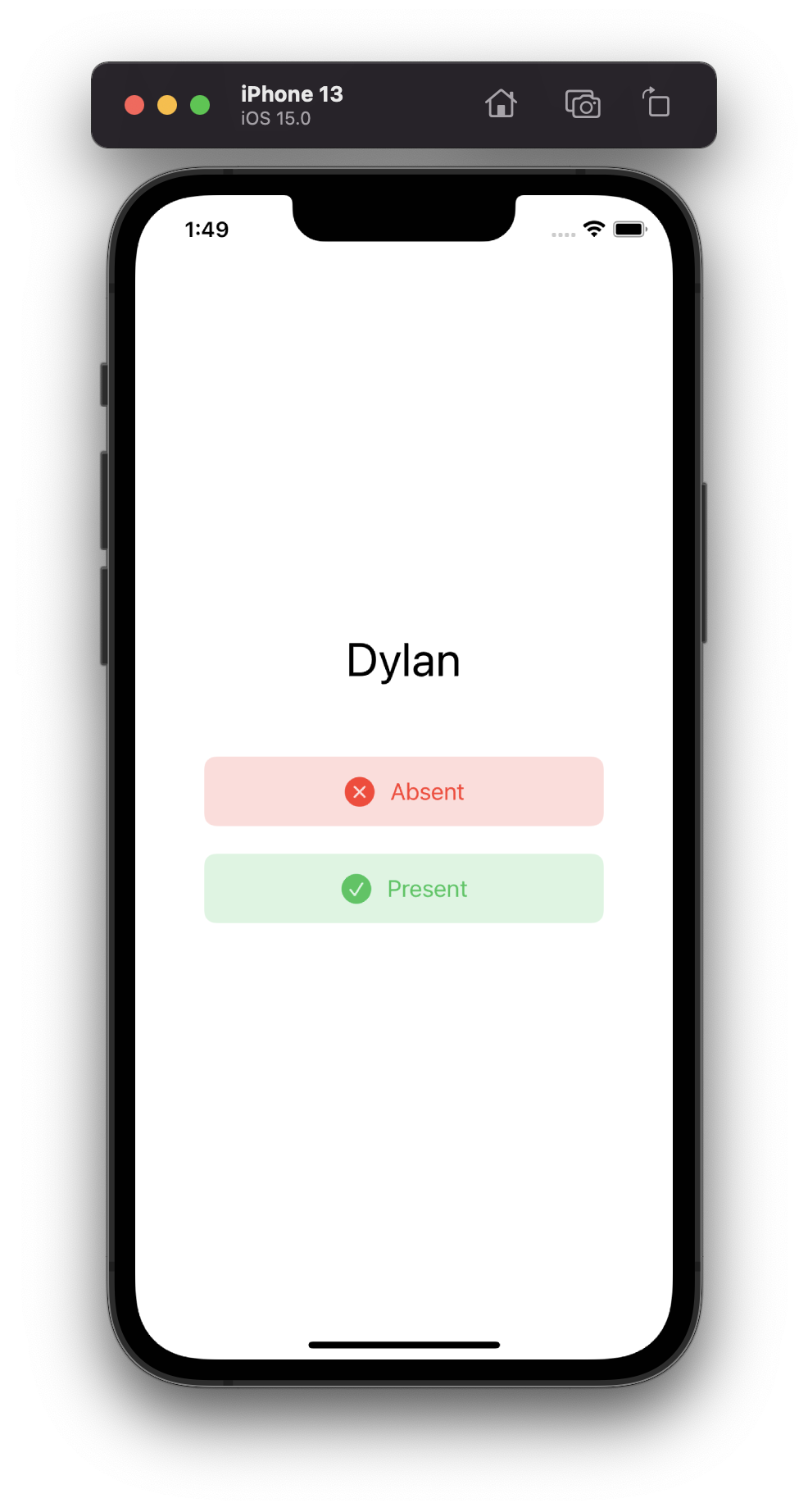
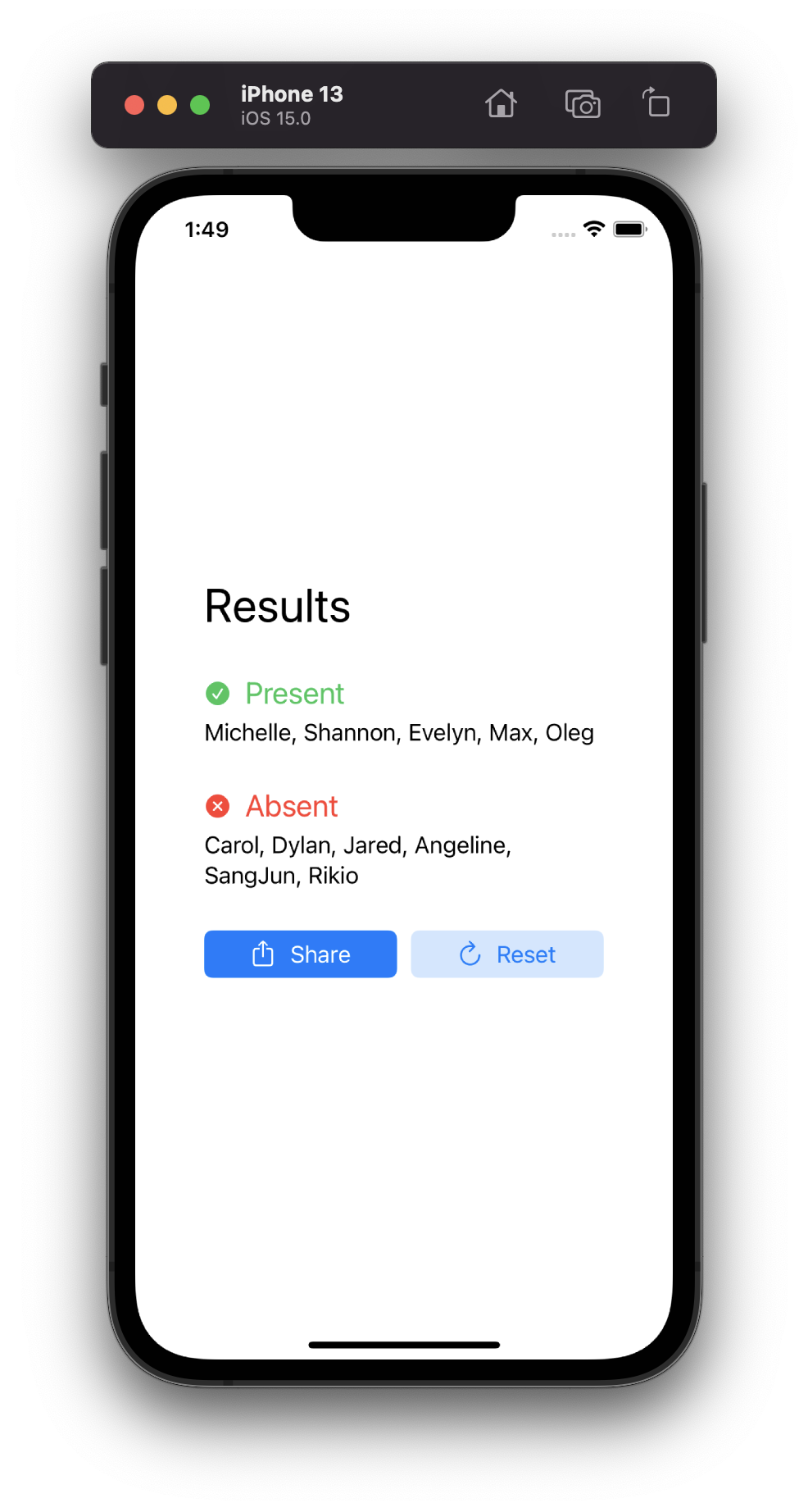
Starter Code
To fetch a copy of the starter code, run the following command in Terminal.
git clone https://github.com/Miclin1024/CalHacksDemo.git

